In order to provide participants a more effective mapping solution, Alliance One is changing our ATM locator map from MapQuest to Bing Maps. The change takes place on August 1, 2012.
Bing Maps provides a simplified user interface and better quality mapping features, including detailed street views. Best of all, it integrates well into most internet browsers – including Internet Explorer 9.
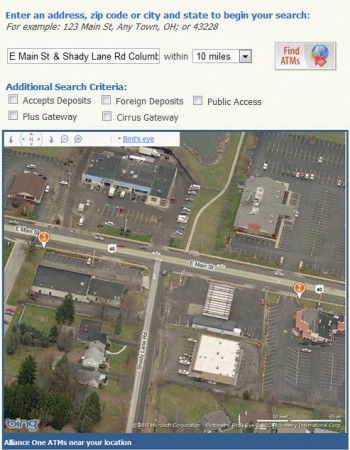 New features in Bing Maps include:
New features in Bing Maps include:
Additional Search Criteria: You can narrow your ATM location search by these categories: Accepts Deposits, Accepts Foreign Deposits, Public Access, Plus Gateway and Cirrus Gateway.
Search again: Want to search for a different address? Use the search bar on the top of the locator page. No need to go back to the previous page like you had to do before.
Bird’s eye view: Get an actual view of exactly where an ATM is located. The aerial image in Bird’s eye view shows buildings, streets and other landmarks.
Easier to adjust map: To navigate the map in any direction, just click on the map and drag, and the map will move automatically.
Faster to zoom/adjust: Bing Maps are much faster when it comes to zooming in/out, and moving around on the map.
We’re excited to increase your cardholders’ mapping experience and satisfaction with the new Bing Maps locator tool. Conversion to Bing Maps will be seamless for you and your cardholders and we’re confident this upgrade will add even more value to the Alliance One program.
Questions about the new mapping solution, contact us at 866/692-6771 or at allianceone@corporateone.coop.
